If you use Sublime Text Editor, there are a couple of nice plugins that will help you along your journey.
sublime-better-coffeescript is a fork of the original Sublime CoffeeScript plugin. It provides you “syntax highlighting and checking, commands, shortcuts, snippets, watched compilation and more.”
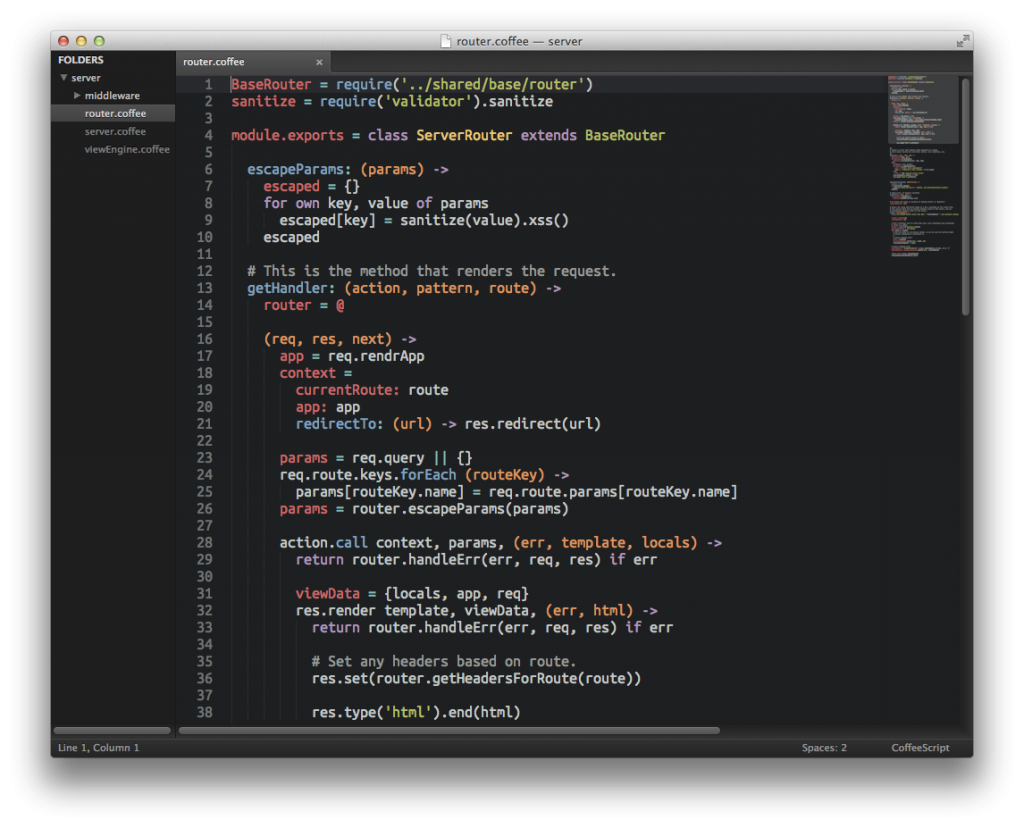
Watched compilation
Most of the features, you take for granted, but the interesting feature for me is the watched compilation. This means that if you save a CoffeeScript file, it will automatically compile it to JavaScript for you. This has been pretty handy when you start learning CoffeeScript.
Just write some CoffeeScript, save it, and check out what JavaScript is compiled. It sheds some insight on the syntax when you are just starting to learn CoffeeScript.